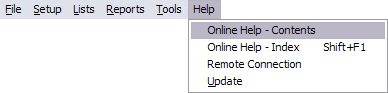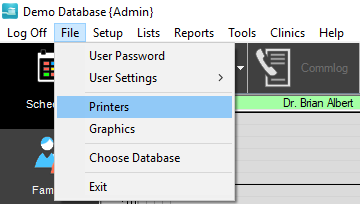
Back to Manual Table of Contents
The main menu lets you perform tasks that are not usually related to a single patient and which are needed from multiple modules.
In the File menu, you can access the Printer setup, Scanner setup, and the Choose Database window:
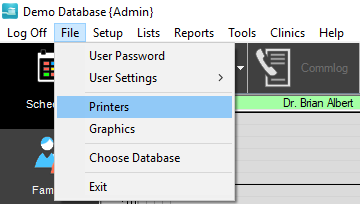
In the Setup menu, you can set up Appointment Views, Auto Codes, Claim Forms, Clearinghouses, Clinics, Computers, Data Paths, Definitions, Easy Options, E-mail Setup, Insurance Categories, Misc Setup, Permissions, Practice info, Procedure Buttons, Program Links and Recall settings. Schedule setup includes the Default Schedules for Practice, Provider, and Blockout. It also contains a Daily Schedule for Practice and Provider.
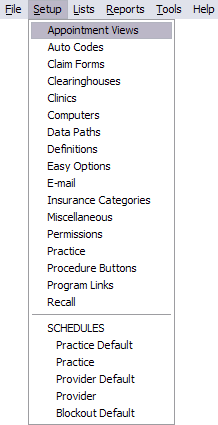
Lists include Contacts, Counties, Dental School Classes and Courses, Employees, Employers, Instructors, Insurance Carriers, Insurance Plans, Medications, Providers, Prescriptions, Referrals, Sites, ZipCodes, and Procedure Codes.
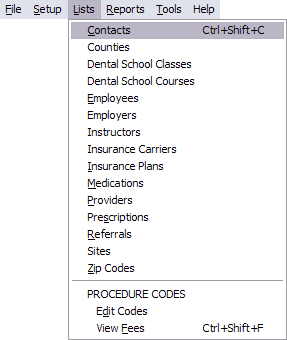
In the Reports menu, you can perform a User Query, which is a kind of custom report for advanced users. The Production and Income report is the most important and most frequently used report. There are also a variety of other premade Reports, including Daily Reports and Monthly Reports. Population and screening reports are part of Public Health. Dental School Course Grade report is only for Dental Schools.
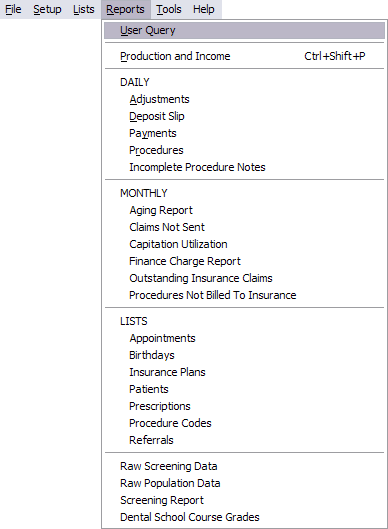
Tools include the Print Screen Tool, and Miscellaneous Tools such as Check Database Integrity, and Telephone Numbers. Monthly tools are Update Payment Plans, Calculate Aging, Run Finance Charges, and Billing. Public Health Screening is only used in Public Health.
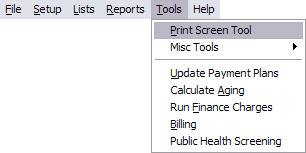
Online Help is available from the first two items in the Help menu. Remote Connection is used to allow us access to your computer for assistance and troubleshooting. Update lets you check for and download newer versions.