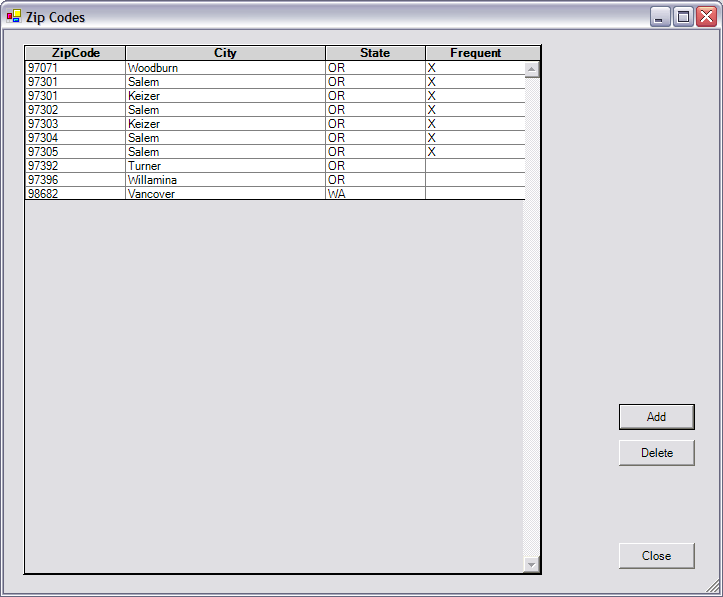
Back to Manual Table of Contents
In the Main Menu, select Lists | Zip Codes.
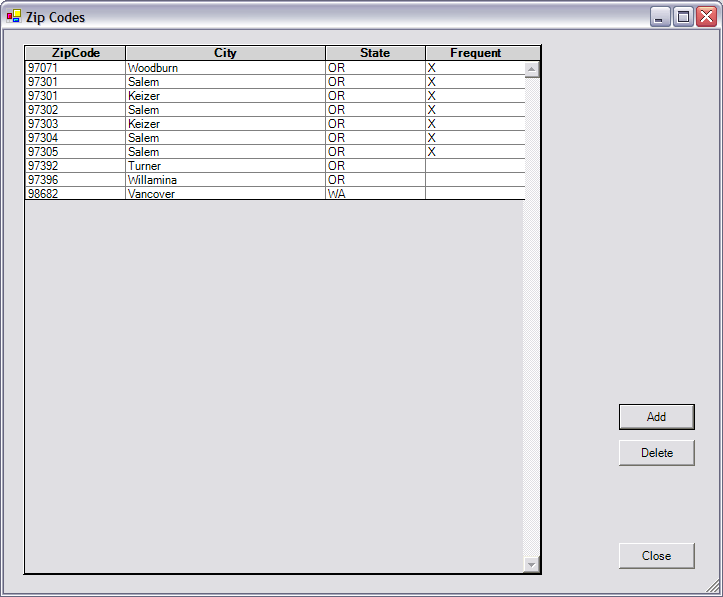
You won't generally need to manage all the zip codes in this manner since you can simply add them as needed in the Patient Edit window. The zip codes that are marked Frequent will show in the dropdown list in the Patient Edit window as shown in the example below:
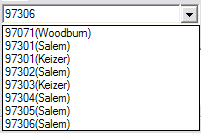
Notice in the example that the 97301 zip code is shared by Salem and Keizer. That's why the name of the city is shown in parentheses.
When you are entering new patient information, if you enter the zip code before you enter the City and State, it will activate the zip code feature. If the zip code is not recognized, then the following window will come up so that you can enter the name of the city and state:
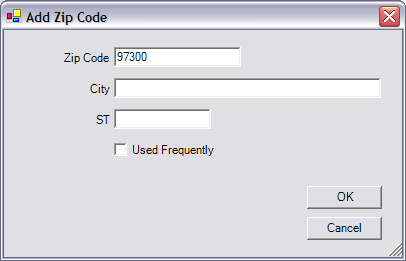
On the other hand, if you enter a zip code that has more than one possible city, then the following window will appear to let you select which city:
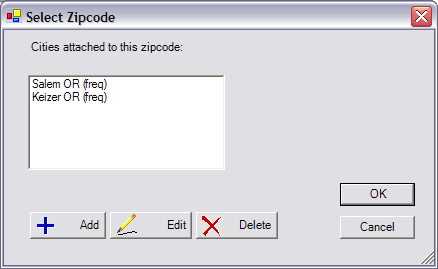
You can also access this window by clicking the Edit Zip button below the zip code field. You can add as many cities to a single zip code as you want.