
Back to Manual Table of Contents
You must have the clinic feature unhidden from the Easy Options setup in order to see clinics.
In the Main Menu, select Setup | Clinics:

Add a new clinic or double click on an existing one to edit:
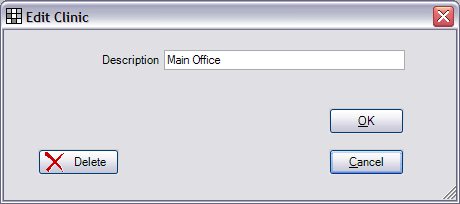
For now, the only field is the description. This will change within a month as the address fields get added to the clinic table. Until then, there is only one place to put an address, in Practice setup, and that address is shared for all clinics.
There are currently three places in the program where you can attach a clinic: Patient, Payment, and Claim Payment. The most important is patient, because each payment and claim payment will default to the clinic assigned to the patient. At the end of the day, you will want to print a separate Deposit Slip for each clinic. At the top of the deposit slip window, you can select specific clinics.