Back to Manual Table of Contents
Printer Setup
In the Main Menu, select File | Printer to display the following window:
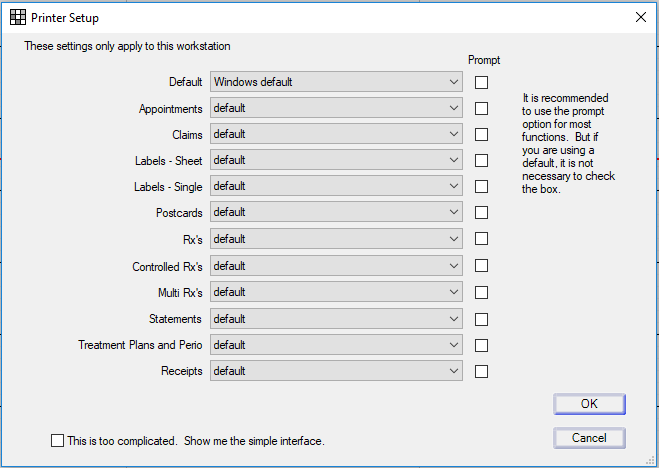
Unlike most setup functions, this is only specific to the computer you are working on. For most computers, you can leave everything default. But for some of the heavily used computers, you may wish to have a little more control over where things get printed. If the prompt box is checked for an item, then every time you print, the dialog will come up asking you where to print and giving you more options. If you leave the box unchecked, then it will directly print. This is more efficient as long as it is a function you do frequently.