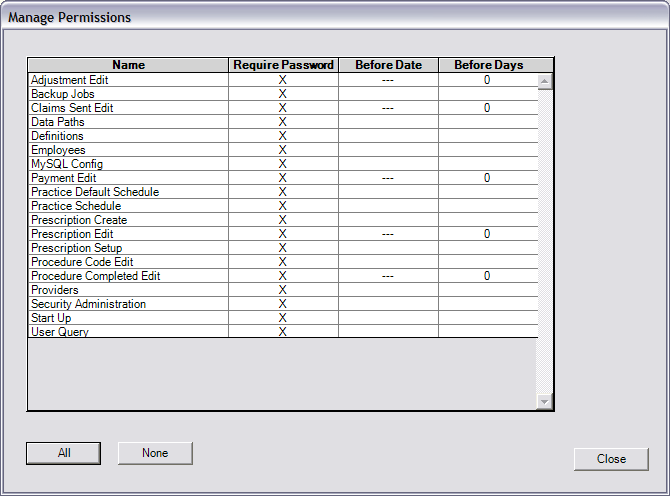
Back to Manual Table of Contents
In the Main Menu, select Setup | Permissions.
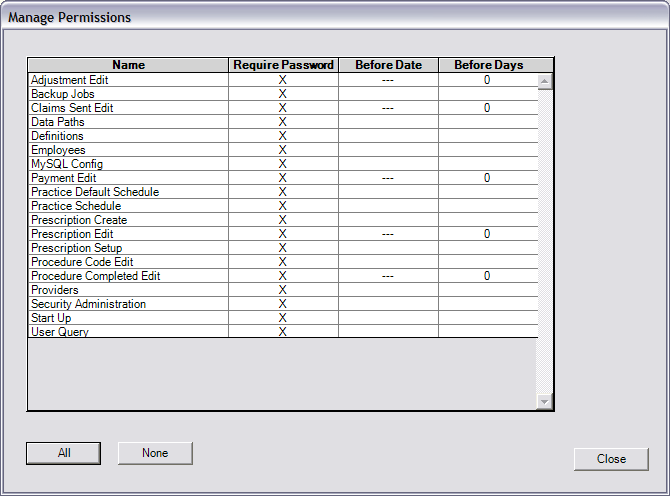
The important Permission is Security Administration. Providers can have this permission, but Employees can not. At least one provider must have Security Administration permission, or security will not be enabled. This permission gives the provider the ability to change the usernames and passwords for all providers and employees as well as allowing access to manage the permissions list above.
If the Require Password column is marked for an item, then that item will require the user to enter a password and to have permission in order to access that item. Permissions for individual employees and providers are set up from the respective provider or employee setup window.
Five of the permissions have a special feature which allows you to specify access based on the age of the item. These five items are items which would affect the patient balance, so they are important because proper settings will help prevent embezzlement. If you specify a date for one of these items, then any item which is older will require a password and will be logged. Likewise, if you specify a number of days, then any item which is older than that number of days will require a password and will be logged.
If you click on a regular permission, it will toggle that permission to the opposite setting. If you click on one of the five permissions that can have an age specified, then the following window will appear.
