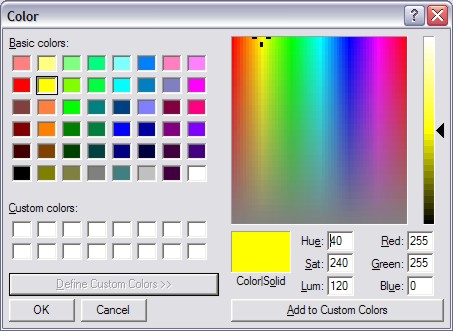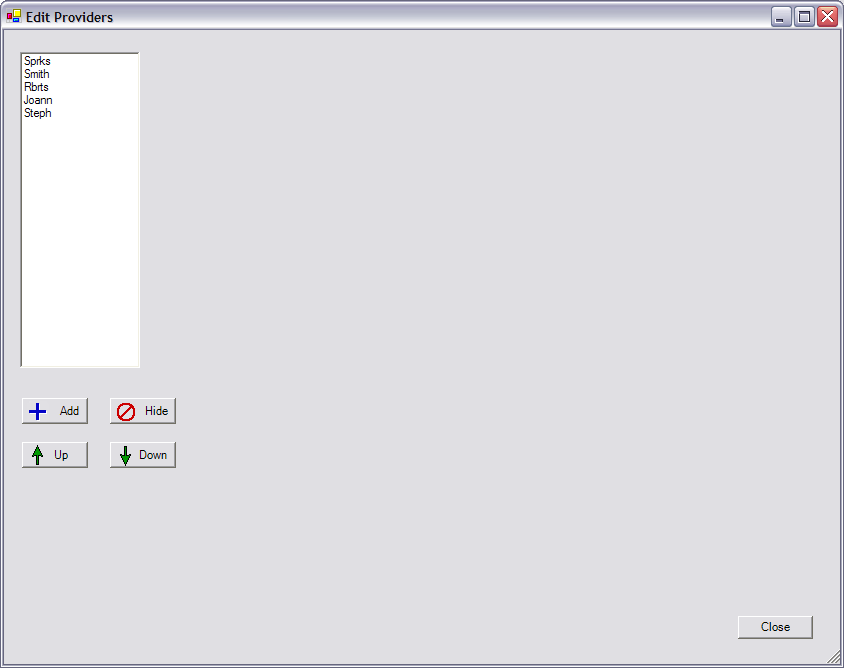
Back to Manual Table of Contents
In the Main Menu, under Lists | Providers, you can set up your providers. There is a five letter limit for the abbreviations as shown below. They can be shortened versions of the provider's name, as shown, or more generic abbreviations, like Doc1 or Hyg2. The abbreviations can be changed at any time. The order that the providers show on the list below is the order that they will show on various lists throughout the program. You can easily change the order by highlighting a provider and clicking the up or down button. Changing the order does not harm any patient data. If a provider leaves the practice, they can be marked hidden. A provider can never be deleted because that information has been used in other places in the program.
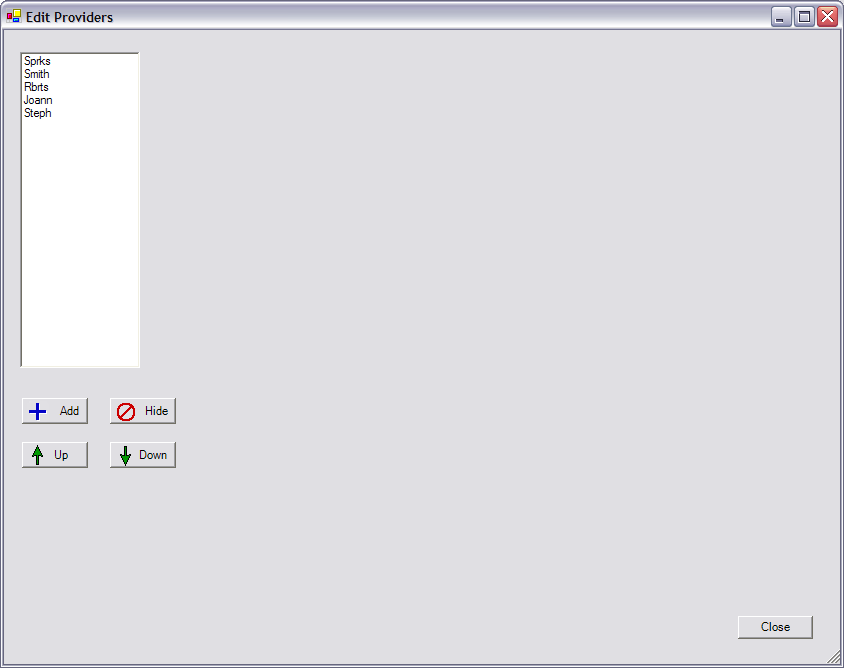
To edit a provider, double click to bring up this window:
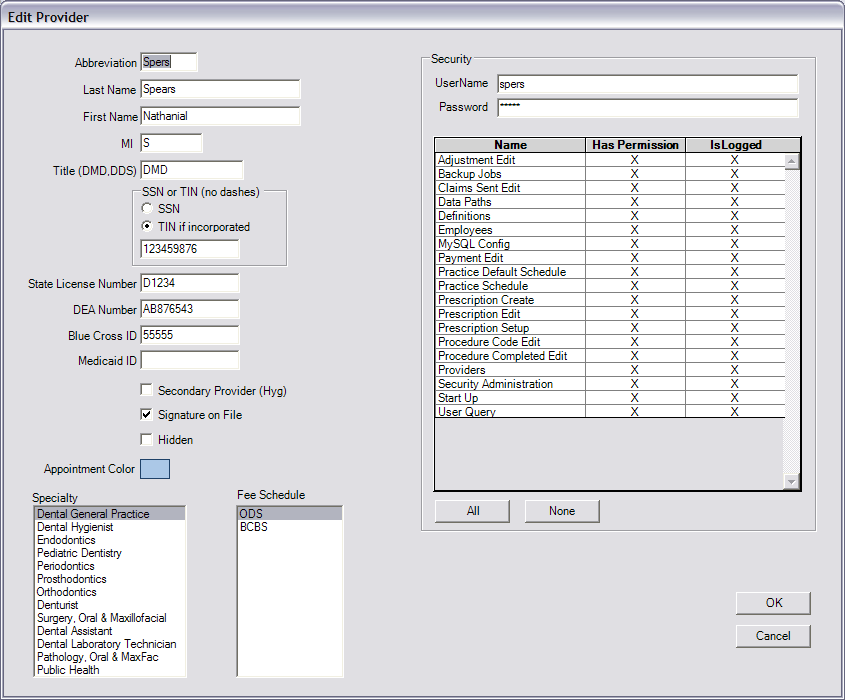
The fee schedule is the default fee (or the Usual, Customary, and Regular fee) for that provider.This is typically the fee schedule that will be assigned to new patients for that provider unless the patient has insurance, and then the insurance fee schedule is usually used. The secondary provider box would be checked if the provider is a hygienist because the primary provider would be the dentist.
For information on how to set up security, see the Permission section.
The color that is used in the Appointments module for the provider can be selected by single clicking on the colored box. After picking your color, click ok. Try to use lighter colors so that the black text shows more clearly.