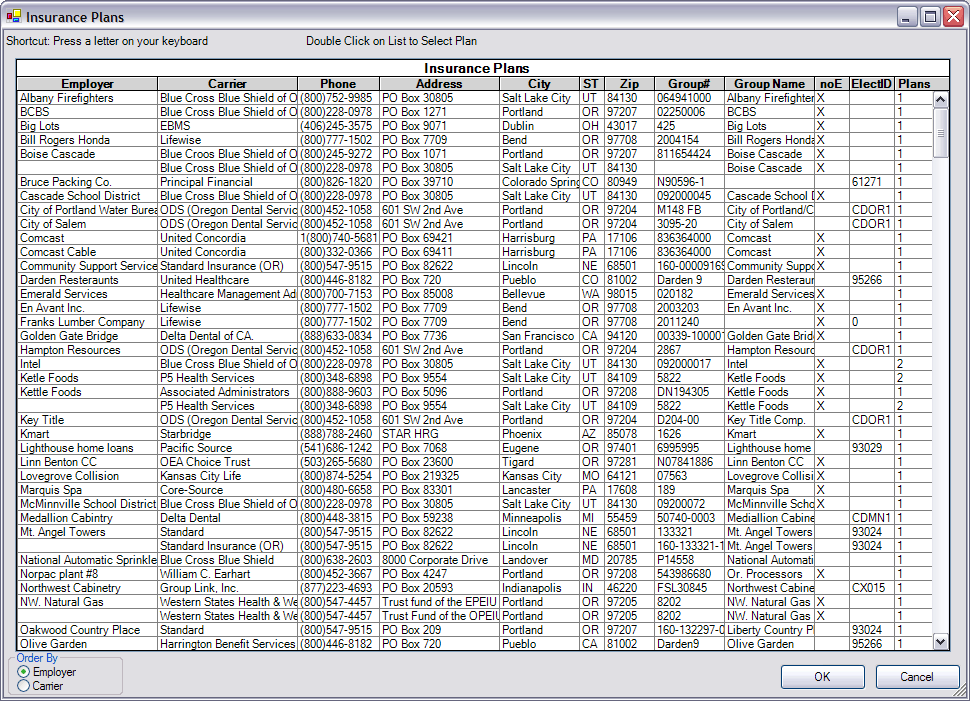
Back to Manual Table of Contents
See the Insurance Plan section for information on how to set up insurance for a patient. This section does not address that. Instead, it describes the purpose and use of the Insurance Plan List which can be accessed from Main Menu | Lists | Insurance Plans.
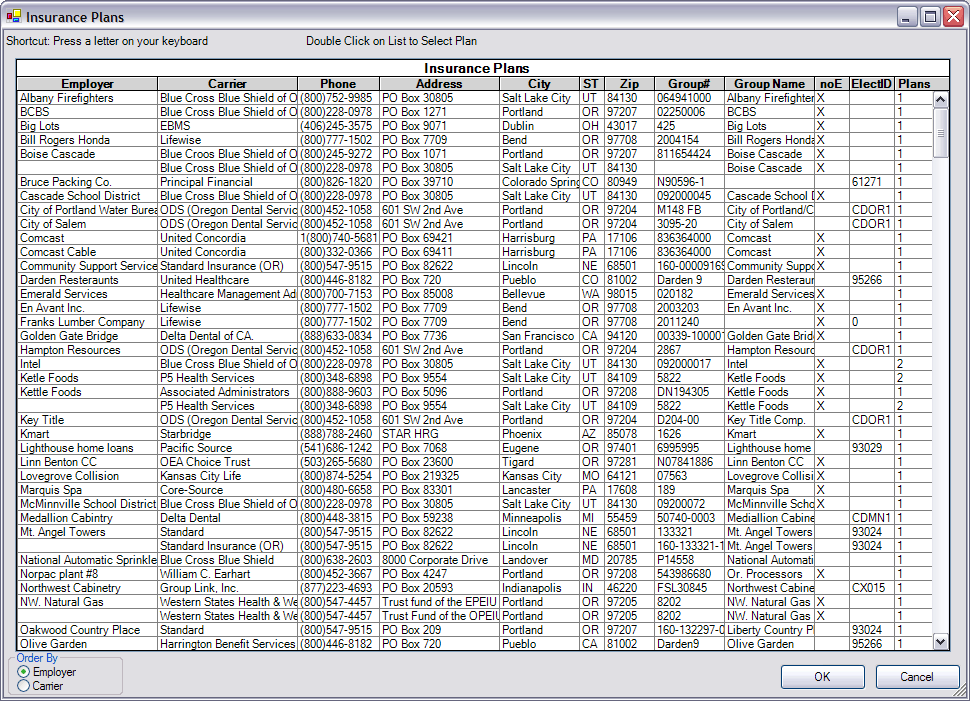
This list, along with the Carrier list replaces the Insurance Templates from previous versions.
You would not normally need to view this list since it can be quite long and confusing to look at. But when a patient doesn't bring an insurance card, it can come in handy because you can look up the insurance by Employer. This list is also available from the Insurance Plan edit window so that you can assign a plan from the list to a patient.
You can press a letter key on the keyboard to jump quickly to a carrier in the list. You can change the way the list is organized by clicking on one of the radio buttons at the lower left. The Plans column at the left shows the number of Insurance Plans that are identical. The plans are not actually shared, but since they are identical, you can edit them all at the same time by double clicking on an item in this list. Editing for all is described in the next section.
Edit Insurance Plan For All
There is also a button in the Insurance Plan edit window that will open this same window.

The screen above may not look exactly the same as yours if your Easy features are set differently. In the screenshot above, the Medicaid and Capitation features are turned off. Any changes in this section will affect all Insurance Plans that are listed in the Synchronization section at the upper right. The user interface for changing Employers and Carriers is a little bit more complex than in the Insurance Plan window, but it gives you more control as well.
The meanings of the various fields are explained in the Insurance Plan section.