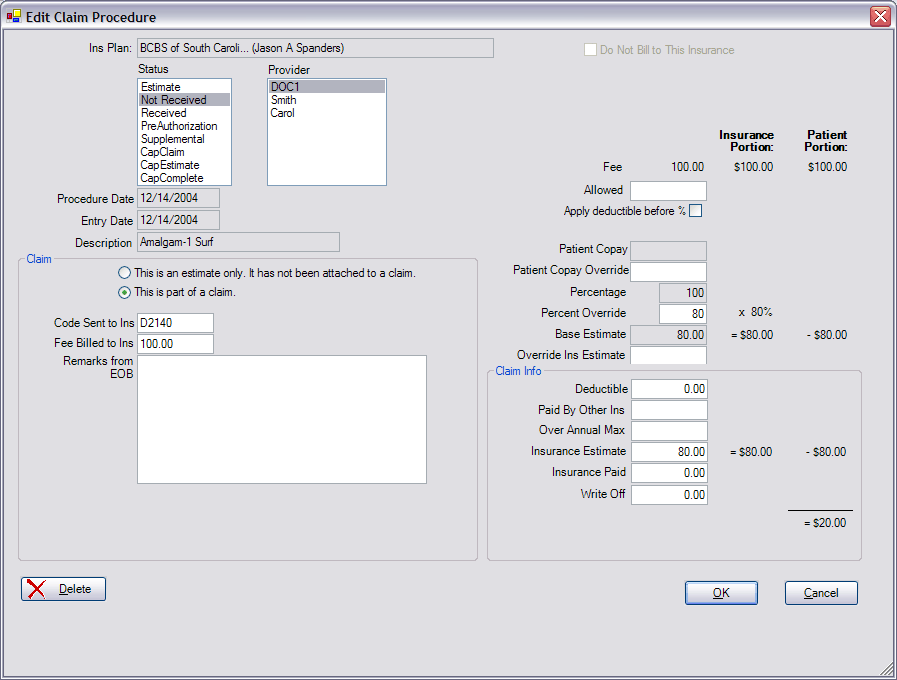
Back to Manual Table of Contents
A Claim Procedure (ClaimProc) is used for the following purposes:
-To attach procedures to claims.
-To split insurance payments on claims.
-To record total insurance payments on claims. These payments are not attached to procedures.
-To store estimates before a claim is created.
So, in a typical situation, a Procedure is created when treatment planning. DentOffice automatically adds a ClaimProc to that procedure to keep track of the estimated insurance portion for that procedure. At that point, you can change the estimate by editing the ClaimProc. Later, when a Claim is created for the procedure, the ClaimProc is what links the procedure to the claim. When viewing the claim detail, all the estimates and payments for each procedure are actually stored in the ClaimProc rather than with the procedure. This allows you to send an unlimited number of claims for each procedure and to have very fine control over all estimates and payments for each claim. Later, a Claim Payment is entered which can be itemized by procedure or can be simply a total payment for the claim.
To edit a ClaimProc, double click on an item in the procedure list in the middle of a Claim, or double click on an item in the list at the bottom of a Procedure.
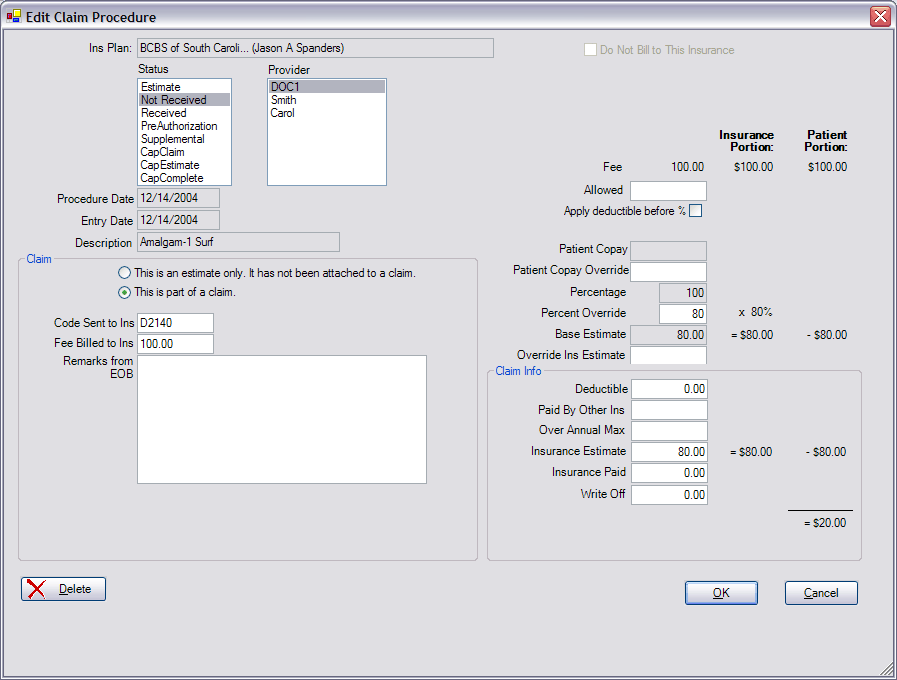
ClaimProcs are always associated with one Insurance Plan, whether they are an estimate, or actually attached to a claim. So at the top of the ClaimProc window, the name of the insurance plan and the subscriber are shown for reference. Every ClaimProc is also associated with one
Provider who performed the procedure. Each ClaimProc also has a status. Here is an explanation of each Statuses:
Estimate: Not attached to a Claim yet, so Claim Info at lower right will not be visible. Estimates never affect the patient balance.
Not Received: Attached to a claim with any Waiting or Sent status, but not Received.
Received: Attached to a claim with a Received status. In this case, it should also be attached to a
Claim Payment.
PreAuthorization: Attached to a claim with a status of PreAuth.
Supplemental: Almost identical to Received. But indicates a second payment on the same procedure, much of the estimates will be 0.
These next three types only apply if the Insurance Plan is a
Capitation plan.
CapClaim: Most capitation procedures are not sent to insurance. So this is a special situation. These are similar to Supplemental in that there will always be a duplicate claimproc for a procedure. The first claimproc tracks the copay and writeoff, has a status of CapComplete, and is never attached to a claim. The second claimproc has status of CapClaim.
CapEstimate: Similar to an estimate, except for a capitation plan. When procedure is completed, this can be changed to CapComplete, but never to anything else.
CapComplete: Only gets set to CapComplete if procedure is Complete. If procedure is TP, then status will be CapEstimate. This stores the copay and writeoff amounts. The copay is only there for reference, while it is the writeoff that actually affects the balance. Never attached to a claim.
(Adjustment: A hidden type set from the
Insurance Coverage window using a completely different interface. You don't need to worry about it.)
The procedure date and entry date are not editable; they are filled in automatically. The procedure date is always the same as the date the procedure was performed, and is used to track annual benefits used. The entry date is the date of the related Claim Payment, and is the actual date that you enter a payment coming in from insurance. This is used to track account aging.
The Claim section is at the lower left. First of all, it tells you whether this ClaimProc has actually been attached to claim yet. The code sent to insurance is usually the same as the actual procedure code, but may be different and you can also change it manually. Examples of when it might be different are if you are using alternate procedure codes as explained in the Medicaid section, or if you have custom suffixes on your procedure codes that get stripped off before getting sent. Similarly, the fee is usually the same as you billed the patient, but does not need to be. If you have checked the Claims show UCR fee in the Ins Plan window, then this fee will show the UCR for the Provider instead. So even though the claim goes out with a fee of $105, for instance, the patient will still only be billed $100. The remarks from EOB is meant to be filled out when entering an insurance payment to explain why they did not pay as expected on this procedure.
At the upper right, the Do Not Bill to Insurance checkbox can be used when the ClaimProc is still an estimate. It indicates that this ClaimProc will remain an estimate and will not ever be attached to a claim.
All the financial information is on the right hand side. The upper portion pertains to estimates, and the lower portion to insurance claims. If the ClaimProc is still an estimate, the lower portion will not even be visible. Once it is attached to a claim, the lower section will be visible, but can only be edited from within a Claim. Changing the upper section will not change the patient's balance. Details on each field are explained below.
Fee: The actual fee billed to the patient. It is changed from the Procedure window.
Allowed: Frequently, insurance companies do not allow the full fee because they claim it is above UCR for the area. That allowed fee should be here and will be used for all calculations instead of the Fee. When entering
Claim Payments, there will be a button to the left of this box to allow you to update this fee in an allowed
Fee Schedule. This only works if you have set up an allowed fee schedule first in the
Insruance Plan window. This is also where you would put substitute fees, for instance when a posterior composite is covered at the rate of an amalgam.
Apply Deductible Before %: Some insurance companies apply the deductible before they calculate the percentage {eg. ($100-$50)x80%=$40}, while some apply it after they calculate the percentage {eg ($100x80%)-$50=$30}. The first method seems to be more common, but the second method is easier to demonstrate on a treatment plan because the deductible comes off the total instead of off an individual procedure. The second method is also to the advantage of the dental office because it is less likely to overestimate what insurance will pay. The second method is currently used, but this checkbox does give you an option for individual procedures. There is not yet a corresponding checkbox on the Ins Plan.
Patient Copay: Calculated automatically from InsPlan. User can not edit but can use Copay Override instead. Two different uses: 1. For capitation, this automates calculation of writeoff. 2. For any other insurance, it gets deducted during calculation as shown in the edit window.
Patient Copay Override: Override the calculated Copay.
Percentage: This percentage is based on a combination of values from
Insurance Plan, Coverage, and
Insurance Categories.
Percent Override: You can manually set a percentage if the calculated one is wrong.
Base Estimate: The calculated estimate that insurance will pay. Calculated as ((Fee or Allowed)-Copay) x (Percentage or Percent Override). Does not include the extras like deductible, annual max,and paid by other ins.
Override Ins Estimate: Override the base estimate here. Note that if the ClaimProc is already attached to a claim, then this will not affect the patient balance and you should use Insurance Estimate below instead.
Deductible: Usually a small amount like $50 that the patient must pay each year before insurance kicks in. Usually waived on preventive procedures. For claims that have been sent, but not received, the deductible applied
is an estimate. Once received, the deductible field shoul be the actualy amount
showing on the insurance Explanation of Benefits.
Paid By Other Ins: If this is secondary insurance, then this was the amount paid by primary. Not automated yet.
Over Annual Max: The amount insurance would pay if patient wasn't over annual maximum. Not automated yet.
Insurance Estimate: This is IMPORTANT. This affects patient balance because it is the official amount estimated to be paid. Gets copied from Base Estimate when claim is created. After that, it can only be changed manually.
Insurance Paid: Once insurance pays, this is the amount they actually paid on this procedure. Can not be edited once it's attached to a check.
Write Off: Amount not covered by insurance that office decides not to charge the patient. This is how Capitation is handled as well as assignment of benefits where provider has agreed not to charge above a set amount.