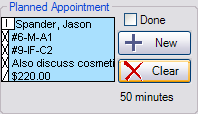
Back to Manual Table of Contents
Below is a view of the planned appointment area which is in the upper left of the Chart module.
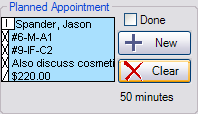
Since the chairside assistants are most familiar with the patient's clinical situation, they specify the planned appointment, including procedures, additional time, and notes. The front office staff then determines how to schedule this appointment based on finances, etc. Each patient may have only one planned appointment at a time for now. An important concept to understand is that the planned appointment is only used as a template when scheduling. The planned appointment is not altered in any way when scheduling an appointment from the Appointments module because what is scheduled is simply a copy. The planned appointment can only be deleted or changed from the Chart module.
Clicking the new button will bring up a standard-looking appointment editing window. Appointments from the treatment plan may be added, time changed, notes made, etc. See the appointment editing section for more details. If a planned appointment is already present, clicking the new button will replace the current planned appointment with a new one. Once set, the total time of the appointment will show to the lower right because long appointments will not show the bottom portion. You may also double click on the planned appointment to edit.
The Done box may be checked if the patient does not have a planned appointment, or if their planned appointment is just a recall. If there is a planned appointment present, checking the done box will delete that appointment. All patients should have either a planned appointment or be marked done. A patient should never go to the front desk without one or the other. This ensures that no patients get dropped and that the front desk can quickly process the patient on their way out with minimal effort.
Recall appointments: If the patient has only been in for emergency treatment, and has never had a comprehensive exam or cleaning, then they might not have any recall that would be triggered. It depends somewhat on which procedures you specify as recall procedures. See the Recall section for more information. If a recall would not be triggered, then they would need their planned appointment to show the comprehensive exam and whatever other procedures your office normally performs at the first new patient visit. They should not be set as 'done', because then the front desk will not know to set up their exam appointment. Of course, if the patient clearly states that they do not intend to return for preventive care, they could be set done.
Lab cases should be set in the appointment editing window when making the planned appointment.
In the rare situation where there is more than one planned appointment to be scheduled,
the other appointments may be entered as notes in the planned appointment. For
example:
2. #14-Crown seat (due 3/14/03)
3. CompEx,4BW,Pano
The note will be seen by the front office staff, and they will be able to make
the appointments. This can be time consuming, and can get even more complicated
if the patient later calls to cancel or move one of these appointments. Scheduling
multiple appointments should be kept to an absolute minimum and reserved only
for special circumstances and only for reliable patients.
In the typical flow of an office, the planned appointment that was set from the previous appointment would be left in place in the Chart module until about half way thorough the current appointment. It is common to need to refer to this to verify that what was designated as the planned appointment is what actually got scheduled. So, part-way through an appointment, the old planned appointment is deleted using the Clear button, and as soon as it is determined what the next planned appointment would be, that can be set. Clearing the planned appointment does not affect any appointment in the Appointments module. Remember that scheduled appointments are only copies of the planned appointment.
For offices without computers in the operatories, this feature of the program may be simply ignored, and the next appointment may be scheduled in the Appointments module as a new appointment, using your standard procedure as a guideline.