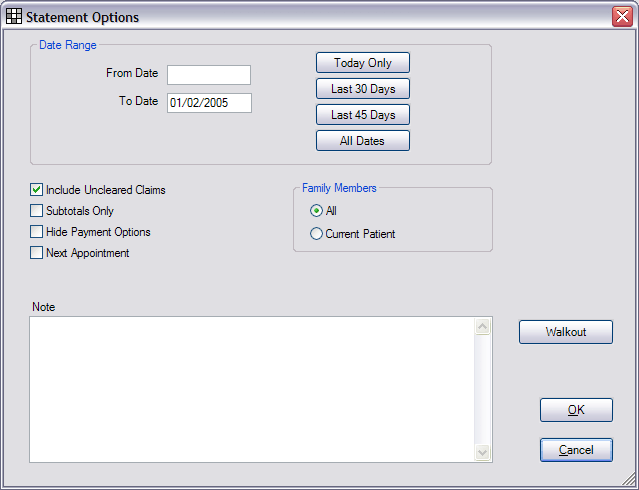
Back to Manual Table of Contents
The statement is printed from the Account module and is usually part of the billing process.
When printed from the Account module, you will be given some options:
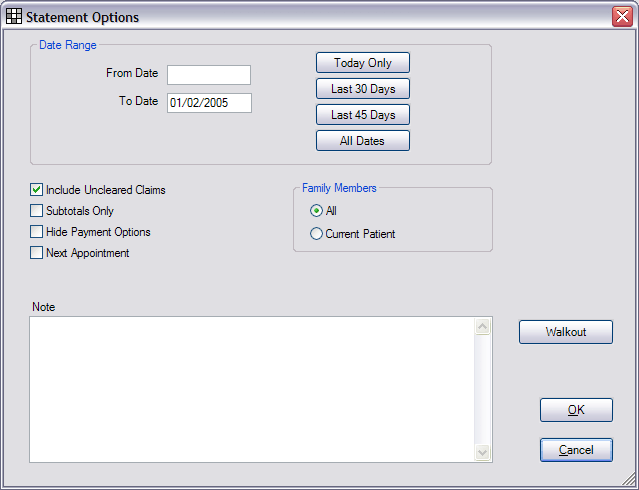
Normally, you do not have to change any of the options, but you can if you want. The date range section has a from date and a to date. The only purpose of the buttons to the right is to allow you to enter dates more quickly. If either of the dates are blank, it's the same as not putting a limit on the date range. So if both dates are blank, then all procedures will show.
You have a few options on the left for printing the statement, and you have a section at the bottom to put a note. Most are self expanatory. The next appointment option causes the patient's next scheduled appointment to be printed on their statement.
Now, while there is not a mechanism for entering a note that will show on all statements, if you set up your Quick Paste Notes properly, you can fill in a variety of notes in this box using only 2 keystrokes each (? + single letter abbreviation).
The Walkout button is a fast way to change a variety of setting and print all with one click. Both date fields get set to today's date so that only today's procedures will show, the Current Patient option is selected, Include Claims is unchecked, Subtotals is checked, Hide payment options is unchecked, Next appointment is checked, and then it automatically prints and closes.
Just click OK, or press the Enter key to print a statement on the default printer that looks like this.
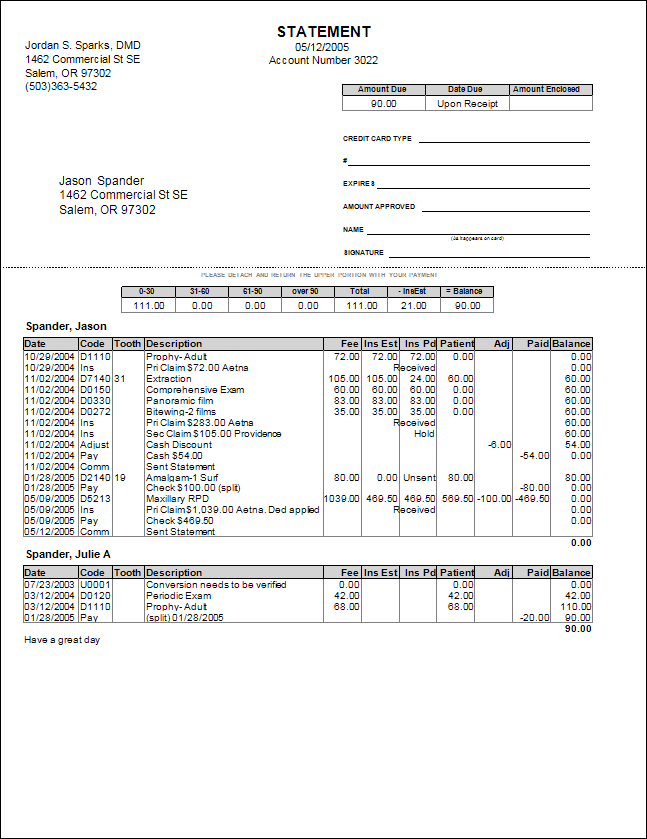
You can see that the statement includes a section for each family member as well as a total section at the top with the expected patient portion due. The credit card information will only print on the statement if that option is selected in the Main Menu under Setup | Miscellaneous. From there, the date due range can also be changed and you can set it to use chart number or patient number as the account number.
The statement
is designed to be printed on standard perforated billing paper and to fit inside
a standard window envelope. Envelopes and billing paper may be ordered from
many companies. We have found FormSource to have good service and reliability. Their number is1-800-553-3676.