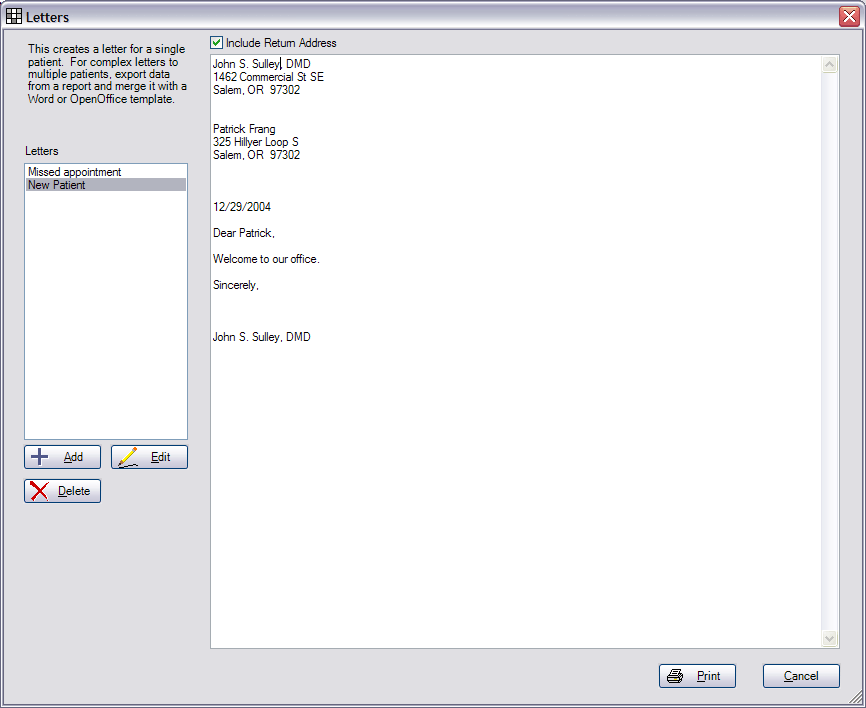
Back to Manual Table of Contents
The simplest way to create a letter for a patient is to use the built-in letter feature at the lower right of the Account module.
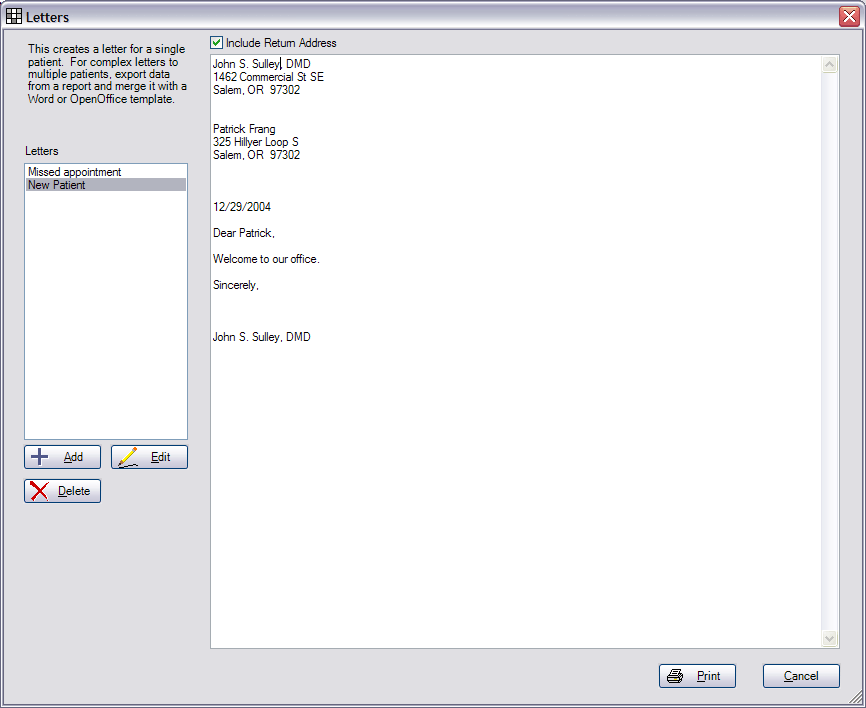
The list at the left allows you to set up your favorite letters ahead of time.
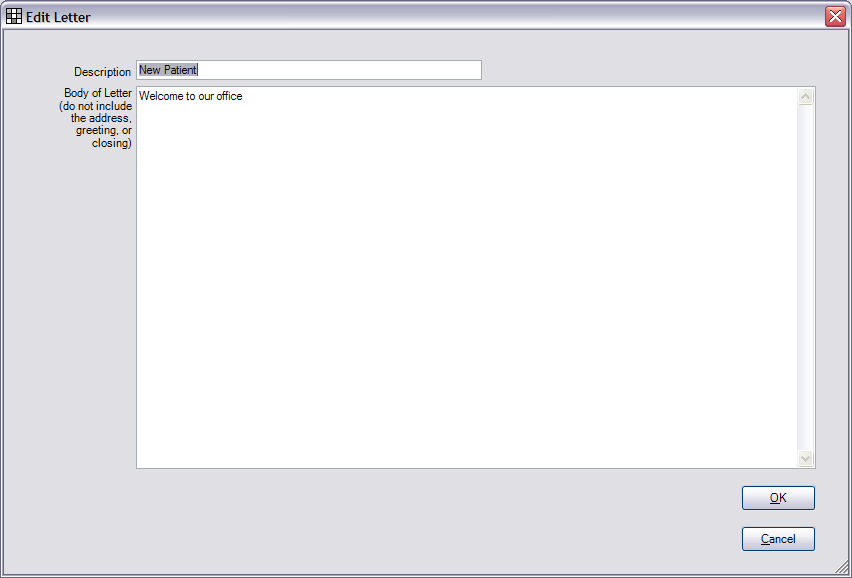
When you select one of your letters from the list, it formats the letter for you, adding the necessary headers, salutation, and closure. Once created, you can edit it. When you click print, it makes a record in the Comm Log that a letter was sent. See the Letter Merge section if you are interested in doing more complex letters.