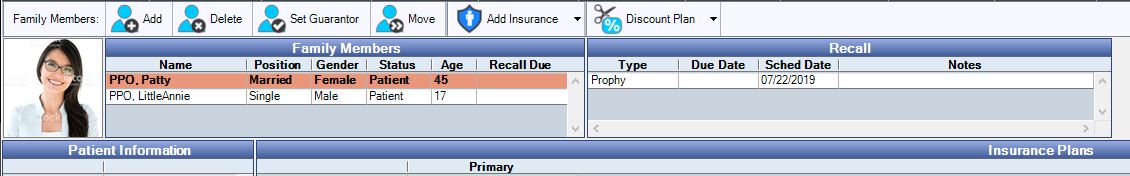
Back to Manual Table of Contents
The Family Members List is at the bottom of the Family Module:
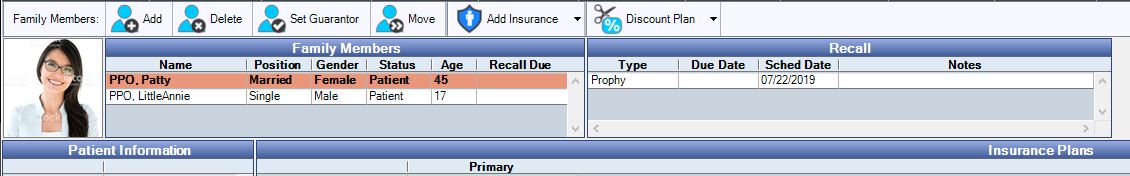
The guarantor is the family member responsible for the account. The guarantor does not necessarily need to be a patient, especially if the patient is a minor. You can tell which family member is the guarantor by looking in the first column. This column will also display the patients who have insurance. The list is ordered by age, so the guarantor is not always at the top of the list as in the example. The row of the current patient is highlighted in red as shown above. The information showing in the rest of the Family module is for that patient. You can change the current patient by clicking on another family member on the list or by using the Select Patient button.
There are a number of ways to rearrange patients and move them between families using the four buttons above the list. You can add a family member, delete a patient, set the guarantor, or move a patient to another family.