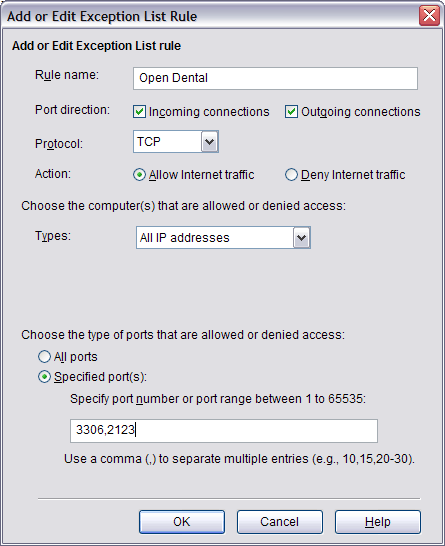Back to Manual Table of Contents
Every computer in the office absolutely must have real time antivirus protection running. There are many different antivirus programs available. For an office with less than 10 computers, we recommend one of the following two products:
Trend Micro PcCillin Internet Security. You can purchase a 10-user pack for $250 which will provide you with constant updates for an entire year, and $75/year thereafter. If you have a server, then you should consider the Client / Server Suite for Small and Medium Businesses.
Symantec Antivirus 9.0 Business Pack. A 10-user pack is $400. They claim that this includes centralized management, but their website and product naming is very confusing, so we are not sure. If you have a server, then you should consider the Small Business Edition for Workstations and Network Servers, which has specific server features.
McAfee is also very popular, but it is underpowered and we do not recommend it.
Windows XP Service Pack 2
You can install Service Pack 2 on any workstation with no problems.
If you install it on your server, then you should do the following : Go to your Control Panel and double click on Security Center.

At the very bottom, double click on Windows Firewall.

Click on the Exceptions tab.

Add a Port.

Fill out as above and click OK. You don't need to read the rest of this page.
Software Firewalls (Important to read this if you install a firewall as part of your antivirus program)
This is not the same as a hardware firewall which is discussed in the Networking section. If you have a hardware firewall, you are generally protected well from attacks outside your local network. The reason for the software firewall is so that if one computer in your office gets infected, it can't spread to the others. It acts as a second line of defense.
Firewalls act by blocking all the ports on a computer. A port is simply a channel of communication that computers can use, and there are thousands of them available. Since DentOffice uses ports, this can be a problem.
Many antivirus programs have their own software firewall feature. Each of them has a different way of setting up which ports get blocked, but you should always be able to add ports to an exceptions list
If you install a software firewall, you MUST unblock the following two ports:
3306: Used to access the MySQL database.
2123: Used to Autorefresh data on the workstations. (if using the Windows firewall, this will be done when unblocking OpenDental).
If you are using Trend Micro, select Firewall | Firewall Profiles. Double click on the current profile and select the Exception List tab. Click Add.