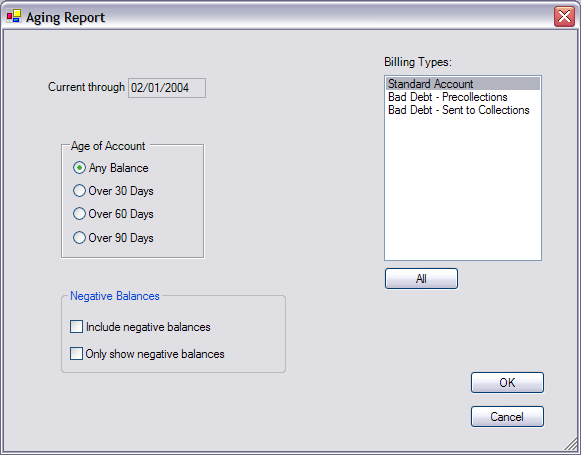
Back to Manual Table of Contents
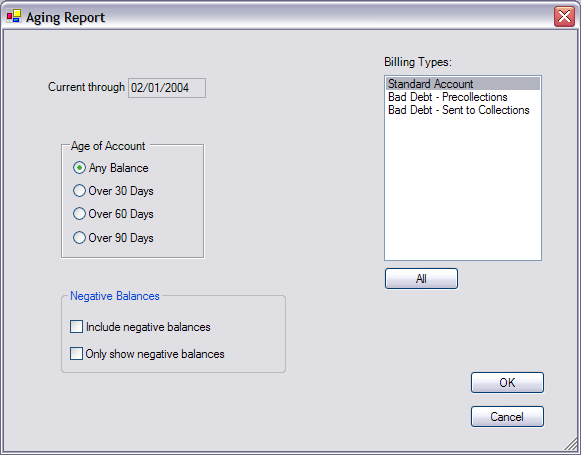
The date will be filled in with the date of the most recent aging calculation. You can select the Age of the account and the billing type to make the list smaller for collections purposes.
When you are done, click OK to see the print preview:
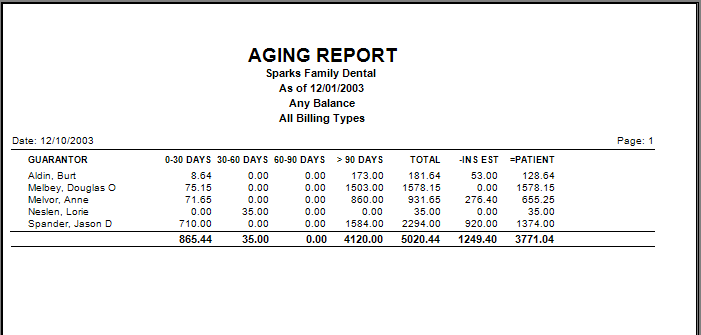
From here you can print or export the report.