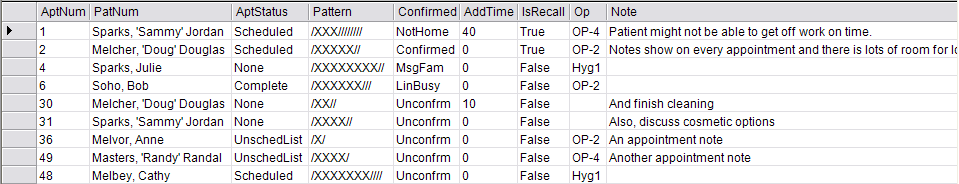
Back to Manual Table of Contents
When you first view a table from the database, it will be in human-readable format. That means that many of the values have been changed by DentOffice in order to make them more readable. Below is an example, SELECT * FROM appointment (in both cases, you would have to scroll to the right to see the rest of the table):
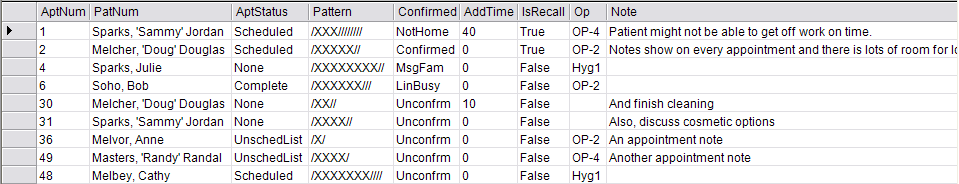
And if you select the 'Raw' option at the top, you can see what it looks like unaltered:

As you can see, the raw version has many meaningless numbers, so you usually would view the human-readable version. The values that get converted are all dates to standard format, dollar amounts get the extra zeros and get right aligned, enumerations get converted (built-in lists like areas of the mouth, patient status, gender, etc), definitions linked to the definition table get converted, providers, patient numbers, true/false, etc. So, in the above example, extra queries were sent to the database to retrieve each patient name, then the other column values were changed using data that DentOffice stores internally. A similar result could be achieved with some very complex joins of multiple table, but this significantly reduces the complexity. You will still need to see what the raw data looks like if you make a query because your query would have to be in raw format.
Column widths are computed automatically every time a query is run. If you don't like the widths as shown, you can drag the width by grabbing the line between columns in the header section. The changed widths will not be saved as part of your favorites, at least not in this version of DentOffice.
You can also reorder the rows by cliking on any of the column headers to sort by the values in that column. Clicking a second time reverses the order.