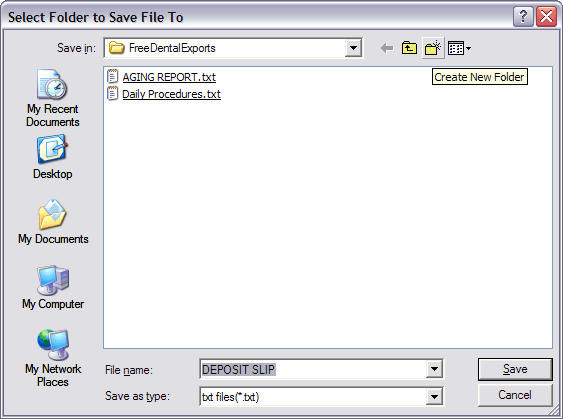
Back to Manual Table of Contents
Once you have run a query and have a table with data in it, you can export the data to a tabbed text file for use by other programs. Typical uses would be letter merge, spreadsheet analysis, or financial imports. While a tabbed text file does make it easier for some programs, note that you do not have to export for the data to be accessible to other programs. Advanced users may run queries directly on the database from outside programs using ODBC or other methods.
To export the table that is showing in the query window, click the Export button at the bottom.
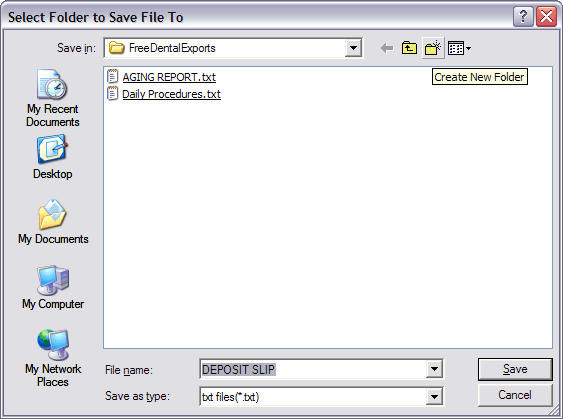
The file name will usually be filled in for you based on the report you are running. The initial folder that will be selected is the folder you have set up in the Paths section. Usually, depending on your settings, this will be a local folder. You have two choices of filetype, either a text file or an Excel file. Once you are done and have clicked Save, you will be able to open that text file from any spreadsheet or database program for analysis.