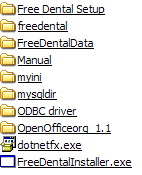
Back to Manual Table of Contents
Put your disk in the computer and open:
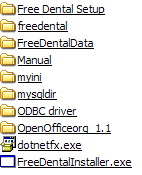
If you have not installed the .NET framework version 1.1 on your computer before, click dotnetfx.exe. If you're not sure, go ahead and click it.
Then, click on OpenDentalInstaller.exe to open the installer program:
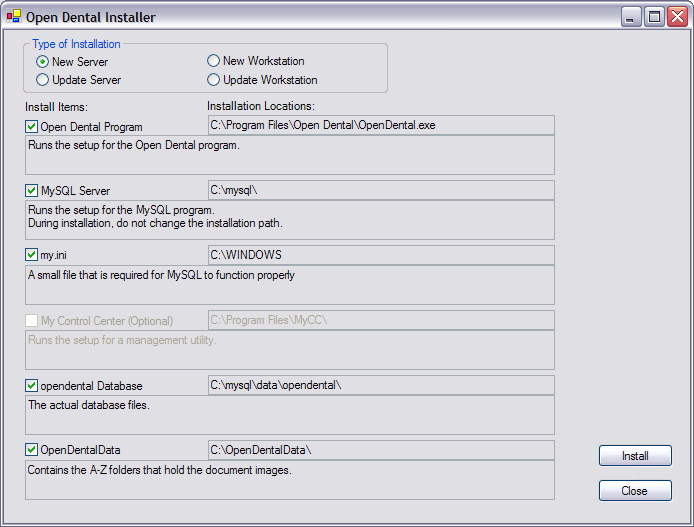
At the top of this window, select the type of installation you are performing. The appropriate checkboxes will be marked. Click Install.
If you are updating, only the DentOffice program itself gets updated.
After installation, if you are going to use DentOffice on multiple computers, you will need to share the C:\OpenDentalData folder. Right click on OpenDentalData and select Sharing and Security...
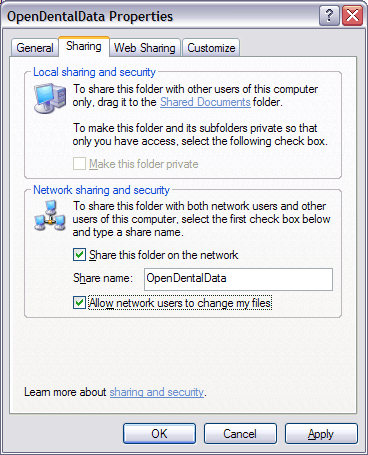
Make sure both boxes are checked as shown above.
See the troubleshooting section if you are having problems.
After installation... Getting Started